The Corporate
Social Innovation Model:
Enabling Positive Societal Change through the Distribution and Use of
Accessible ICT Products and Services
by:
Steve Jacobs, President
IDEAL Group, Inc. and,
CEO, Apps4android, Inc.
Hilliard, Ohio
1.2 The Technical Assistance Model (Tech Act)
1.3.1 Legislative Update: 2010
1.4 The Corporate Social Innovation Model
1.4.1 Overview of the CSIM’s Technical Assistance Components
2.1 Overview of Apple’s Accessibility Tools and Applications
2.1.1 Accessibilty Tools for Individuals with Vision Impairments
2.1.2 Accessibility Tools for Individuals with Hearing Impairments
2.1.3 Accessibility Tools for Individuals with Physical Disabilities
2.2 Comprehensive Accessibility Features by Products
2.3 Assistive Technology Applications for the iPhone
2.3.1 Communication Applications
2.3.4 Specialized Accessibility Apps
3.12.1 Google YouTube channels with captioned videos
4.2 Adoptions of Innovations Framework
4.3 Accessibility Value Chain Concept
This study highlights improvements to society that major Information and Communications Technology (ICT) companies make through the proactive development and distribution of accessible ICT. The companies cited in this report embrace what is called the “Corporate Social Innovation Model (CSIM).”
In order to better understand CSIM, one needs to compare it to other models designed to “encourage” ICT companies to devote additional resources to accessibility and compatibility.”
A study conducted by the National Council on Disability (NCD) in 2001[1] concludes that natural market forces are not [necessarily] sufficient to dramatically improve the overall accessibility of ICT products and services.
The study went on to define three models [in addition to the CSIM] that “encourage” ICT companies to devote additional resources to accessibility and compatibility.” These models are:
The Leverage Model
The Technical Assistance Model
The Enforcement Model
On February 20, 2001, the U.S. Architectural and Transportation Barriers Compliance Board (Access Board) issued accessibility standards for electronic and information technology (E&IT), covered by Section 508 of the Rehabilitation Act Amendments of 1998. Section 508[2] requires that when federal agencies develop, procure, maintain, or use electronic and information technology, they shall ensure that federal employees with disabilities to have access to and use of that electronic and information technology in a way that is comparable to the access to and use of information and data by federal employees who are not individuals with disabilities, unless doing so would pose an undue burden on the agency.
Section 508 also requires that individuals with disabilities who are members of the public seeking information or services from a federal agency have access to and use of information and data that is comparable to that provided to members of the public who are not individuals with disabilities, unless doing so would pose an undue burden on the agency.
One of the expected benefits of publishing E&IT standards was to motivate companies wishing to provide E&IT to government agencies to make their products and services accessible to individuals with disabilities. Looking at the money budgeted for federal E&IT projects makes it clear that there is an incentive for businesses that sell to the government to develop products and services that meet the accessibility requirements. For example, the total planned federal government spending on information technology in 2011 is $79.4 billion, a 1.2 percent increase from the 2010 budget level of $78.4 billion.[3]
1.2 The Technical Assistance Model [TOC]
First enacted in 1988, then amended and extended in 1994 for a five-year period, and a three-year period in 1998, the Assistive Technology Act (Tech Act)[4] was the first major federal statute to deal with assistive technology in its own right. The Tech Act created the state technology assistance programs that operate in all 56 States and territories, and it established the national technical assistance programs, including the UCP's Assistive Technology Funding and Systems Change Project and the Rehabilitation Engineering and Technical Assistance Society of North America's (RESNA) Technical Assistance Project. One of the major goals of the Tech Act was to bring about changes in the way public and private institutions operate, so that they provide greater ICT access to individuals with disabilities.
Technical assistance has played a major role in enhancing the accessibility of ICT products and services. Technical assistance can be provided in many ways. Among them include the following:
Increase the availability of/access to, and provision of training about, assistive technology (AT) devices and services,
Increase the ability of individuals with disabilities to acquire assistive technology devices as they transition from school-to-college, school-to-work, etc.,
Increase the capacity of public agencies and private entities to provide and pay for AT devices and services on a statewide bases for individuals with disabilities of all ages,
Increase the awareness of practices, procedures, and organizational structures that provide consumers with AT devices and services, and
Increase awareness and knowledge of the benefits of AT devices and services among targeted individuals and entities and the general population.
1.3 The Enforcement Model [TOC]
No disability civil rights law is absolute in its requirements. Where excessive cost or other factors make a proposed action or remedy an "undue burden," or render it "not readily achievable," the laws will not insist that it be done. In such cases, alternatives need to be found, but each of these is subject to the same tests. Accordingly, any suggestion that enforcement is now a primary tool on which we rely for accessibility must be qualified from the outset.
Within this framework, the ADA and Sections 255 and 508 of the Rehabilitation Act -- the three principal civil rights statutes -- all create definite and measurable expectations of what the private sector business must do in its multiple roles as employer, public-accommodations provider, and product developer or supplier. Coming from government, the disability community, and other segments of society, these expectations combine to create what may fairly be termed, a climate of enforcement.
1.3.1 Legislative Update: 2010 [TOC]
Accessibility and Innovation (A&I) Initiative
On July 19, 2010, Julius Genachowski, FCC chairman, announced the launch of the Accessibility and Innovation (A&I) Initiative. The mission of A&I is to promote collaborative problem-solving among stakeholders to ensure that people with disabilities reap the full benefits of communications technology. A&I will be launching and tracking a series of accessibility challenges for industry, the developer community, and students to invent new applications and provide information on accessible products and best practices.[5]
21st Century Communications and Video Accessibility Legislation
Passed on September 28, 2010, this legislation requires captioned television programs to be captioned also when delivered over the Internet and requires video description on television for people with vision loss. The bill also allocates $10 million per year for communications equipment used by people who are deaf-blind, ensures emergency information is accessible to individuals who are blind or have low vision, requires accessible user interfaces on mobile browsers that connect to the Internet, and requires hearing aid compatibility of smartphones, among several other provisions.
1.4 The Corporate Social Innovation Model [TOC]
Many people believe that corporations should have some “responsibility” to society for making ICT products and services more accessible. However, “giving something” to society is not necessarily self-sustaining or cost effective if done for reasons of charity.[6] Corporations only have the ability to “give something” to society when they are making money.
This decade has seen dramatic changes take place in the way major ICT manufacturers view social responsibility as it relates to accommodating the ICT access needs of individuals with disabilities. These efforts exemplify the true spirit of the Corporate Social Innovation Model (CSIM). Corporate Social Innovation (CSI) enables companies have their cake and eat it too. CSI enables companies to give something to society and at the same time generate additional revenue and gain competitive advantage in the marketplace.
1.4.1 Overview of the CSIM’s Technical Assistance Components [TOC]
“Give a man a fish and you feed him for a day. Teach a man to fish and you feed him for a lifetime.” – Chinese Proverb
In order for the CSIM to survive, it is important that its technical assistance components (services) be robust. It is for that reason they are listed below:
Fully Integrated Accessibility Framework - Built-in accessibility support, including common, reusable programming components that enable developers to easily create applications that are fully-accessible.
Robust Operating Platform - In the case of this report, these include iOS and Android.
Software Development Kit (SDK) - An SDK is typically a set of development tools that allows for the creation of applications for a certain software package, software framework, hardware platform, computer system, operating system, or similar platform.
Technical Documentation – Technical documentation is documentation that describes handling, functionality and architecture of a technical product or a product under development or use and is critical to the success of any developer.
Technical Articles – Articles are used to show examples to developers of how other users have created and maintained accessible tools.
Tutorials and Sample Code – Developers can share and distribute code and accessible tutorials in order to aid other developers in creating accessible tools.
Developer Forums – Developer forums are online discussion sites. From a developer’s standpoint, forums are web applications that support developers communicating with each other to discuss common topics and resolve technical issues.
Discount Device Purchase Programs (DDPP) – DDPs are programs that provide developers with the hardware device(s) they need to develop applications for that hardware device(s). The device(s) are often offered at a discount.
Software Distribution Services
App Store Services - Software distribution services enable developers to sell what they develop by listing it for sale in an App Store. App Stores give customers the ability to purchase and downloaded developers’ applications directly from the Internet. In the case of the examples cited in this paper, software distribution services also include the following components:
Order Fulfillment
Billing System
Payment System
Accounting System
Automated Profit Distribution System
User Feedback Reports
Number of Downloads
Active Installs
Star Ratings
User Comments
Application Error Reports
Application Promotion Services
List of Most Popular Apps
Company Blogs
Showcase Overviews of Highly Popular Applications
Apple Inc., together with subsidiaries, designs, manufactures, and markets personal computers, mobile communication devices, and portable digital music and video players, as well as sells various related software, services, peripherals, and networking solutions. The company sells its products worldwide through online stores, retail stores, direct sales force, third-party wholesalers, resellers, and value-added resellers. In addition, it sells various third-party Macintosh, iPhone, and iPod compatible products, including application software, printers, storage devices, speakers, headphones, and various other accessories and peripherals through its online and retail stores, and digital content and applications through the iTunes Store. The company sells its products to consumer, small and mid-sized business, education, enterprise, government, and creative customers. As of September 26, 2009, Apple had 273 retail stores, including 217 stores in the United States and 56 stores internationally.[7] The company, formerly known as Apple Computer, Inc., was founded in 1976 and is headquartered in Cupertino, California.
One normally does not think of Apple as the world’s largest assistive technology provider. However, given the full suite of accessibility features included with Apple’s products, and the fact that Apple has tens-of-millions of users worldwide, the company is.
Apple is an excellent working example of the Corporate Social Innovation Model. For more than 20 years, Apple has provided new and innovative solutions for people with disabilities through their mainstream products, such as the Mac, iPod, iPhone, and iPad.
Apple integrates assistive technology into the fabric of its products as standard features at no additional cost to the user.
The following sections highlight some of the standard accessibility features of the iPhone, iPad, iPod, and Mac OS X that accommodate the access needs of consumers who have:
Vision-impairments, including blindness;
Hearing impairments including deafness;
Mobility disabilities; and
Cognitive, learning and other reading disabilities.
The following list of features demonstrates Apple’s dedication to “raising the accessibility bar” for tens-of-millions of consumers from around the world. Thanks to Apple, users of Mac computers and Apple’s portable/mobile devices are enjoying more technological independence than ever before in history. Apple’s accessibility is built-in from the start. It is not added on. Third-party developers can take advantage of Apple’s built-in accessibility tools and applications to make the applications they develop more accessible. This is the beauty and power of corporate social innovation at its best. No reinventing the wheel. No “accessibility as an afterthought.”
2.1 Overview of Apple’s Accessibility Tools and Applications [TOC]
What follows is a high-level overview of the accessibility tools and applications that are built into Apple devices. In some instances, the applications differ slightly from device to device.
2.1.1 Accessibilty Tools for Individuals with Vision Impairments [TOC]
Here are some of the accessibility tools and applications built into Apple devices that are designed to accommodate the access needs of individuals with vision-impairments. In some instances, the applications differ slightly from device to device.
VoiceOver is integrated into the fabric of the Mac OS X, iPhone 3GS, iPhone 4, iPad, and iPod Nano. It is a gesture-based screen reader. VoiceOver enables the use of simple gestures to physically interact with items on the screen. Users just touch the screen to hear an item’s description, then gesture with a double-tap, drag, or flick to invoke the command or execute the iPad application.
VoiceOver enables users to interact directly with objects. This enables them to understand an object’s location and context. As a user drags his finger around the screen, he learns what is nearby. This provides a valuable sense of “relationship and context” to users with vision-impairments.
VoiceOver also provides information about the device it is being used on. For example, the battery level, network signal level, and time of day. Users are also notified when the display changes to landscape or portrait orientation and when the screen is locked or unlocked.
Adjustable Speaking Rate – The speaking rate is adjustable. Distinctive sound effects are used to apprise users when an application opens, when the screen is updated, when a message dialog appears, and much more. When VoiceOver talks, the volume of background sounds and music is automatically lowered.
When an item on the screen is selected, a black rectangle called the VoiceOver Cursor appears around it. The VoiceOver Cursor is displayed for the benefit of sighted users. When privacy is required, users can activate a screen curtain to disable the imaging on their display.
In addition to touching and dragging around the screen, users can also flick left and right to move the VoiceOver Cursor to the next or previous item on the screen. Flicking enables users to make precise choices about what they hear, even if it is difficult to place their fingers on the item.
Entering Text – When users type text, such as an email message or a note, VoiceOver echoes each character on the keyboard as it is being typed. It speaks it again to confirm what was typed. A touch-typing feature automatically enters the last character heard when the user lifts his finger.
The iPad offers word prediction and spelling corrections. With Speak Auto-Text enabled, the user hears a sound effect after which the suggested word is spoken automatically.
The Rotor – VoiceOver features a virtual control called a rotor. Users can turn the rotor on by rotating two fingers on the screen as if they were turning an actual dial. This gesture changes the way VoiceOver moves through a document based on user settings. For example, a flick up or down might move the cursor through text, word by word. But when the character setting is selected, the same gesture will move the cursor through the text, character by character.
The rotor helps users navigate web pages. When on a web page, the rotor contains the names of common items, such as headers, links, form elements, images, and more.
Multiple Languages – VoiceOver includes multiple languages.
Alex is the name of Apple’s Mac OS X text-to-speech engine. It delivers natural sounding speech, even at fast speaking rates. Most high-quality text-to-speech (TTS) engines start clipping when the speed is turned up. While most TTS systems analyze and synthesize text one sentence at a time, Mac OS X analyzes text a paragraph at a time and deciphers the context more accurately.
In addition to keyboard control, VoiceOver enables multi-touch trackpad users (for Mac desktop computers) to use gesture control on a Mac by using an Apple multi-touch trackpad. The trackpad is a touch-sensitive surface that can represent the active window being displayed on the computer screen.
The user can touch the pad and hear the item under the mouse pointer. In addition, the user can drag a finger along the touchpad to hear items continuously as his finger moves. The user can move to the next pr previous item by flicking a finger across the touchpad.
Mac OS X Snow Leopard, iPhone 4, iPhone 3GS, and iPod Touch (3rd generation) support more than 30 Bluetooth wireless Braille displays right out of the box. Included are software drivers for over 40 USB and wireless Braille displays. Through a unique feature called Braille mirroring, more than one Braille device may be supported at a time. In fact, up to 32 Braille displays can be connected simultaneously to the same computer. Imagine the possibilities for classrooms at schools for the blind.
Teachers can share what they are working on with students who read Braille. This is no different from a sighted user sharing his computer screen, using a video projector.
Zoom is a Mac OS X built-in, full-screen magnifier that can magnify the items on the screen up to 40 times. Users can activate it using keyboard commands, a button on the screen, a trackpad gesture, or the scroll ball (or wheel) on a mouse. Motion video can also be magnified.
Mac’s Safari Reader can easily remove visual distractions when reading a web page or online article by converting it into one continuous, clutter-free view.
Dock offers a convenient way to access commonly used applications, files, and folders. The Mac OS X enables users to set the default size of dock icons so they're easier to see. Icons being pointed to are automatically enlarged.
The following is an overview of the talking applications that come with Mac OS X.
Talking Alerts – automatically speak the contents of dialogs and alerts.
Talking Calculator – speaks each button as it is pressed, as well as the results of the calculation. The calculator has three modes of operation: simple calculator, scientific calculator, and programmer calculator.
Talking Clock – speaks the time of day automatically (user option) on the hour, half hour, or quarter hour. The user can also use a voice command to have the Mac speak the time of day.
The iPhone, iPod, and iPad use Speak Auto-Text. It suggests words before the user finishes typing a word. It automatically corrects words that have been misspelled. When a user hears a suggestion, he can accept it without being interrupted.
The iPad includes a few, easily-discernible physical buttons: the sleep/wake button, located on the top edge; the screen rotation lock switch and volume-control buttons, located on the upper-right edge; and the home button, centered below the display.
The user guides for all Apple products are designed with accessibility in mind.
The iPhone delivers audible and tactile alerts. Alerts can be set for phone calls, text messages, incoming and sent mail, and calendar events. The iPhone also offers an audio option confirming keyboard clicks. Users can set incoming calls to display a full-screen image or photo of the caller. In silent mode, the iPhone vibrates instead of playing a tone.
2.1.2 Accessibility Tools for Individuals with Hearing Impairments [TOC]
What follows is a high-level overview of the accessibility tools and applications built into Apple devices that are designed to accommodate the access needs of individuals with hearing impairments. In some instances, the applications differ slightly from device to device.
The Mac OS X, iPhone, iPod classic, iPod Nano (4th and 5th generation), iPod Touch, and Apple TV include support for playing back open and closed captioning included with movies, videos, and podcasts. Closed captions appear in a high-contrast white sans serif font against a black background, similar to line 21-style television captions. Users can buy and rent captioned movies from the iTunes Store. Users can also find captioned podcasts in iTunes University. Users can also add captions to their own content, using industry-standard SCC files with Apple’s Final Cut Studio, which is available as a separate application.
Mac OS X includes a text, audio, and video conferencing application called iChat. It supports audio and video conferencing. iChat can achieve frame-rates that are sufficient for communicating using sign language. iChat can be used to place and receive video relay and text relay calls using a service called Hands-On Video Relay Service (HOVRS). iChat can also accommodate the access needs of individuals using videophones.
The Mac OS X, iPhone and iPad can route both right- and left-channel audio source material into both ear buds. This enables users with hearing loss in one ear to hear both channels in each ear. Unlike monaural audio recordings, stereo recordings have distinct left- and right-channel audio tracks.
Using the new QuickTime Player in Mac OS X Snow Leopard, users can record a sign language message to play later or send as an attachment in an email.
When a Mac application needs attention, it can ask the operating system to play a beep sound, or it can choose to have the Mac flash the entire screen like a camera flash instead.
The iPhone can be used in TTY mode, with standard teletype machines. Use of TTY requires an iPhone TTY adapter.
Users can activate vibration alerts for phone calls, new text messages, new and sent mail, and calendar events.
The visual voicemail feature lets users view all of their voicemail messages at one time. Users can also listen to them in the order they prefer. A “scrubber bar” lets the user replay portions of a message should they find it hard to hear or understand.
2.1.3 Accessibility Tools for Individuals with Physical Disabilities [TOC]
What follows is a high-level overview of the accessibility tools and applications built into Apple devices that are designed to accommodate the access needs of individuals with physical disabilities. In some instances, the applications differ slightly from device to device.
The slow keys feature changes the sensitivity of the keyboard to filter out unintended multiple keystrokes. It adds a delay between when a key is pressed and when it is entered, so the user has more time to press it and more time to remove his finger to avoid mistakes.
Using sticky keys, the user can enter key combinations (called chords) — such as Command-Q (for Quit) and Command-Control-Option-8 (to reverse the display to white on black) — by pressing them in sequence instead of simultaneously.
When sticky keys is active, Mac OS X visually displays each modifier key in the sequence in the upper-right corner of the screen, accompanied by a sound effect, so the user can verify the sequence and correct it (if needed) before it is entered. When the user presses the last key in the sequence, Mac OS X plays a sound, enters the keys as a chord, and removes the visual representation from the screen.
In addition to the standard QWERTY keyboard layout, Mac OS X includes several Dvorak keyboard layouts that may be useful for those who have difficulty typing. The traditional Dvorak keyboard layout places the most commonly used keys under the user’s fingers. The Dvorak-Left and Dvorak-Right layouts place the most commonly used keys under the user’s left or right hand, respectively, reducing the need to move their hands and fingers.
Custom Keyboard Shortcuts
Using keyboard shortcuts (or key combinations), the user can quickly perform a wide range of tasks. In addition to the large number of predefined keyboard shortcuts included with Mac OS X, the Mac lets the user customize existing shortcuts, create their own, or remove shortcuts they do not use. Shortcuts can be system-wide or made to work only in specific applications. Use the keyboard shortcuts tab in the keyboard pane of system preferences to add or modify shortcuts.
If users have difficulty using a mouse or trackpad, they can use mouse keys to control the mouse pointer, using keys on a numeric keypad. They can even click the mouse button and hold it down to drag and drop items on the screen and to navigate menus, the dock, windows, toolbars, palettes, and other controls.
Adjustable Mouse and Trackpad Sensitivity
Using System Preferences, the user can adjust the sensitivity of the mouse and trackpad, including tracking speed, double-click speed, and scrolling speed.
When a mouse is connected, or the mouse keys function is enabled on a Mac notebook, the user can turn off the trackpad to prevent accidentally brushing it and interfering with the mouse pointer.
To keep things simple, Mac OS X is designed to work with a one-button mouse, so the user does not have to worry about whether to click the right or left button to accomplish a task. With a magic mouse or an Apple mouse, the entire top shell is a button. Simply press down to click. Their symmetric, ergonomic shapes make them work equally well for left- and right-handed users, and they use laser tracking, so there is no roller ball to clean and no mousepad required.
But these two mice can also do much more. Magic mouse features a multi-touch surface that lets users use gestures as if they were touching what is on their screen. For instance, swiping through web pages in safari gives them the feeling of flicking through pages in a magazine. And magic mouse supports momentum scrolling (similar to iPhone and iPod Touch), where the scrolling speed is dictated by how fast or slowly the user performs the gesture.
Apple mouse features a scroll ball for 360-degree scrolling, a touch-sensitive area on each side, and a user-assignable button on each edge. Users can turn all the buttons off and use the entire mouse for simple clicks, or they can assign a button to access commonly-used Mac features, such as exposé, dashboard, spotlight, spaces, and the application switcher. Users can even program a button to open their favorite applications and utilities. They can also use the scroll ball for instant access to screen magnification.
All Mac notebooks and desktops (using a magic trackpad) now support multi-touch technology. This technology lets users use gestures on the trackpad to control the computer. With pinch, swipe, or rotate gestures, they can zoom in on text, advance through a photo album, or adjust an image. iPhone and iPod Touch also use multi-touch technology.
VoiceOver provides complete keyboard control of the computer and includes additional gesture capabilities. Users can assign commands to gestures to launch applications and utilities, open documents, and run automator workflows and AppleScript scripts. If the user does not require VoiceOver spoken descriptions and the VoiceOver cursor, he can mute and hide them, while retaining access to the additional key commands and gestures VoiceOver provides.)
In addition to using a mouse or trackpad, users can use a keyboard to navigate through applications, documents, and web sites. The tab key lets them navigate to lists, text boxes, and other controls, and the space bar and return key can be used to interact with them.
Adjustable Key Repeat and Delay
Users can adjust the key repeat rate and the delay until a key repeats when they hold it down.
If users prefer having modifier keys such as control, option (Alt), and command in different locations on their keyboard, they can reassign them using system preferences.
Mac OS X comes with built-in handwriting recognition technology called Inkwell (or Ink). If users connect a graphics tablet to their Mac, they can write on the tablet using a stylus, and Inkwell translates what they write to typed words in their document.
Inkwell Icon
Some applications allow users to enter text directly; with others, they must first enter the text into a “scratch pad” (where they can edit or revise it) before bringing it into the application. Inkwell supports several stylus gestures, making it easy to select, edit, and delete text. It also understands English, French, and German.
If users find it easier to use a pointing device than a keyboard, they can use the keyboard viewer to enter text. The keyboard viewer floats above applications.
If users have trouble using a mouse or trackpad, they can have automator perform complex, routine tasks for them. Using its “watch me do” feature, they can quickly and easily record what they do on their Macs, save it as a workflow, and run the workflow whenever they want to perform the same series of steps.
Speakable Items, built into Mac OS X and located in the speech pane of system preferences, lets users control the computers using a voice instead of the keyboard.
2.2 Comprehensive Accessibility Features by Products [TOC]
The links below outline the accessibility products that Apple has built into many of its most popular products.
Accessibility Overview: http://www.apple.com/accessibility/
Mac OS X: http://www.apple.com/accessibility/macosx/vision.html
iPhone: http://www.apple.com/accessibility/iphone/vision.html
iPod/iTunes: http://www.apple.com/accessibility/itunes/vision.html
2.3 Assistive Technology Applications for the iPhone[8] [TOC]
2.3.1 Communication Applications [TOC]
DAF Assistant: Delayed auditory feedback and frequency shifting to help mitigate stuttering.
iCommunicate: Pre-loaded pictures and storyboards/routines (e.g., schedule) facilitate language comprehension.
iConverse: AAC tool to express six different icons representing basic needs: food, drink, sick, bathroom, help, break.
iPrompts: Visual prompting tool containing original artwork for schedules, a timer, choice prompts, and a library.
iSpeech Toddler Sign: Two animated children, Sadie and Sammy, animate 30 signs each, with accompanying explanations.
iTranslate Plus: Translate words and whole sentences in 52 languages, and use text-to-speech with 43 voices in 16 languages.
Jolly Holiday: Learn prepositions while decorating the tree, then learn the signs to Rudolph the Red Nosed Reindeer.
Learn to Talk: Over 160 interactive flashcards to learn nouns, verbs, early syntax, and word combinations.
Look2Learn – AAC: AAC system with photos and preloaded voices to express wants and needs.
Mobile Articulation: Over 600 words (organized by sound) to practice articulation using flash cards with user and data features.
Model Me Going Places: With six locations (e.g., playground), each has photos (with narration) of children modeling the behavior.
MyTalk: AAC software with photos and voice recording feature that can be used with a web authoring service.
Pocket SLP Articulation: With 400 images, practice phonemes in various positions of words or sentences, and save/email data.
Proloquo2Go: Full AAC solution with over 7000 symbols, natural sounding voices, automatic conjugation, and more.
Sign 4 Me: With more than 11,500 words in the library, users can learn signed English from a 3D avatar.
Sign Smith ASL: With more than 1,200 signs, users can learn American Sign Language from a 3D avatar.
StepStones: Visual schedules for nine sequential activities can be checked for completion, and more activities can be added.
Voice4U: With over 130 icons and recorded audio, express feelings, thoughts, actions, and needs.
Behavior TrackerPro: Track ABC data, frequency and duration, and high frequency data, and graph them.
IEP Checklist: Provides a list of items (with description and education code) to complete an IEP.
iResponse: With free desktop software, this is a classroom responder system for enabling interactive lectures.
Picture Scheduler: To aid in recall of details, record audio and video notes to accompany a photo in a listed schedule.
Dragon Dictation: Voice recognition to speak, see and edit text, then share it to the clipboard, SMS, and email.
Dragon Search: Voice recognition to speak, see and edit text, then search on Google, YouTube, Wikipedia, iTunes, & Twitter.
2.3.4 Specialized Accessibility Apps [TOC]
A Special Phone: In 3 easy steps (shake - verify - dial), make a call without looking, and use six friends images for speed dialing.
BigNames: With large, high-contrast text, it is easier to select and call a person from one’s contact list.
Eye Glasses: Designed for the auto-focus camera on the iPhone 3GS, it magnifies items 2x, 4x, 6x, or 8x.
iBraille: Type anything in the English-to-Braille translator, and it will instantly translate to Braille.
iHear Dialer: Move one’s finger across the keypad to hear phone number digits, then select the digit by releasing.
soundAMP R: The advanced processor amplifies soft and medium sounds, and softens loud sounds.
VOD: Using an FTP client, transfer DAISY files for playback of audio books. Voice controls after holding down the home button, speak voice controls to an iPhone 3GS to make calls and play music.
Google Inc.[9], a technology company, maintains an index of web sites and other online content for users, advertisers, Google network members, and content providers. It helps users obtain instant access to relevant information from its online index. Its products and services include Google for search and personalization, which provides Google web search, Google Images, Google Books, Google Scholar, Google Finance, Google News, Google Videos, Google Blog Search, iGoogle and Personalized Search, Google Product Search, Google Merchant Center, Google Custom Search, Google Trends, Google Music Search, and Google Webmaster Tools. The company’s products also include Google Docs, Google Calendar, Gmail, Google Groups, Google Reader, orkut, Blogger, Google Sites, and YouTube. In addition, it offers Google Toolbar, Google Chrome, Google Chrome OS, Google Pack, Picasa, Google Desktop, and the Google GEO product line, including Google Local Search, Google Maps, Panoramio, Google Earth, Google SketchUp, Google 3D Warehouse, and Google Building Maker. Further, the company provides Android, a mobile software platform; Google Mobile, mobile-specific features; Google Checkout, an online shopping service; and Google Labs, a test bed for engineers and users. Additionally, it offers Google AdWords, an auction-based advertising program; Google AdSense program for content owners; and display advertising for advertising services. The company also offers the Google Enterprise product line, which includes Google Apps that provide hosted communication and collaboration tools; Google Search Appliance; Google Site Search; Google Commerce Search; Google Maps API Premier for interactive Google maps; and Google Earth Enterprise to visualize data in a geographic context. Google Inc. was formerly known as Google Technology Inc. Google Inc. was founded in 1998 and is headquartered in Mountain View, California.
Information access is at the core of Google’s mission to “make the world’s information universally accessible and useful.” That iss why in addition to crawling, indexing, and ranking billions of web sites, images, videos, and other content, Google also works to make that content available in all languages and in accessible formats.
Google wants to make information available to everyone, and that includes people with disabilities such as blindness, visual impairment, color deficiency, deafness, hearing loss, and limited dexterity. The company has found that providing alternative access modes, like keyboard shortcuts, captions, high-contrast views, and text-to-speech technology, helps everyone, not just people with disabilities. For example, keyboard shortcuts help power users get things done more quickly without using a mouse; speech-to-text technology enables people to skim and search audio content; and custom product themes give people more opportunities to personalize.
Android[10] is a mobile operating system developed by Google. It is based upon a modified version of the Linux kernel. It was initially developed by Android Inc. (a firm purchased by Google) and later positioned in the Open Handset Alliance. Android has a large community of developers writing application programs ("apps") that extend the functionality of the devices. There are currently over 80,000 apps available for Android.
The unveiling of the Android platform on November 5, 2007, was announced with the founding of the Open Handset Alliance, a consortium of hardware, software, and telecommunication companies devoted to advancing open standards for mobile devices. Google released most of the Android code under the Apache License, a free software and open source license.
All Android phones that have Android version 1.6 or later have built-in support for speech output and accessibility, completely free. While not all applications are accessible, Android is customizable. By downloading the right software and configuring the phone properly, individuals who are blind can access just about any function, including making phone calls, text messaging, e-mail, and web browsing, by downloading and using the following (mostly free) applications from Android market.
Accessibility Preferences: Enables users to set preferences for accessibility applications, such as TalkBack.
Eyes-Free Configuration Manager: This application lists available applications from the eyes-free project. This application enables users to set the eyes-free shell as their default home application.
Eyes-Free Shell: Provides one-touch access to Android applications, as well as useful mini-apps built into the eyes-free shell.
IDEAL Accessible K9 E-Mail: An Android-based e-mail client that is accessible using Google's Talkback and other Android screen readers. This application is based on the K9 email application.
IDEAL Item Identifier: This application enables Android smartphone users to take a picture of standard UPC and QR codes and then hear a description of the item read out loud, using Google’s TTS voices.
IDEAL Magnifier: This is a magnification application, designed for individuals with low vision who need support reading documents.
IDEAL SMSpeaker: This application speaks text messages.
IDEAL Talking Caller ID: This application speaks caller ID information.
IDEAL Web Access Pack: This application is a self-voicing browser for Android. It comes with a plug-in that adds self-voicing capabilities to WebView for accessibility outside of IDEAL Web Reader.
Intersection Explorer: Intersection Explorer provides a virtual map of one’s surroundings that can be explored eyes-free. Use touch to move along the current road.
KickBack: Designed to produce non-spoken tactile (vibration) feedback.
SoundBack: Designed to produce non-spoken auditory feedback. SoundBack is an add-on to V1.6 and V2.0 of Android firmware's accessibility feature.
TalkBack: This is a screenreading application that produces spoken feedback when using native Android applications.
Talking Compass: This application speaks the current heading and provides optic feedback as users cross over any of the cardinal directions.
Talking Dialer: Enables users to slide their fingers in the direction of the number they want always starting at 5. They can then go up and to the left for 1, or down and to the right for 9, and so on. They can then press menu to access their phonebooks. Press the dial button to call.
Text-To-Speech Extended: A text-to-speech library for use by other applications, it extends the functionality of the Android Text-to-Speech (TTS) and Application Program Interface (API).
WalkyTalky: An accessible navigation aid. 1. Periodically updates the status bar with the user’s current location to the nearest street address. 2. Ability to input a destination and directly launch maps navigation in walking directions mode. Please remember to enable GPS when running this app.
Google Calendar[11] is a free time-management web application offered by Google. It became available on April 13, 2006, and exited the beta stage in July 2009. Users are required to have a Google account in order to use the software.
Keyboard and mouse shortcuts: Explains how to perform specific actions in Google Calendar. http://www.google.com/support/calendar/bin/answer.py?hl=en&answer=37034
Using Google Calendar with screen readers: Explains how to navigate to the ARIA (Accessible Rich Internet Applications) enhanced version of Google Calendar and use keyboard shortcuts. http://www.google.com/support/calendar/bin/answer.py?hl=en&answer=152654
Google Calendar Section 508 Compliance: Voluntary Product Accessibility Template (VPAT). http://www.google.com/googlecalendar/accessibility.html
Google Chrome[12] is a web browser developed by Google that uses the WebKit layout engine and application framework. It was first released as a beta version for Microsoft Windows on September 2, 2008, and the public stable release was on December 11, 2008. The name is derived from the graphical user interface frame, or "chrome," of web browsers. As of August 2010, Chrome was the third most widely-used browser, with 7.54% of worldwide usage share of web browsers, according to Net Applications.
Keyboard and mouse shortcuts: Explains how to perform specific actions
in Chrome, like creating bookmarks, opening new tabs and performing a search.
http://www.google.com/support/chrome/bin/answer.py?answer=95743
Accessibility design document: Provides an overview of accessibility
support. Examples include screen reader support, WAI-ARIA, full-page zoom, and
high contrast support.
http://sites.google.com/a/chromium.org/dev/developers/design-documents/accessibility
Google Docs[13] is a free, web-based word processor, spreadsheet, presentation, form, and data storage service offered by Google. It allows users to create and edit documents online while collaborating in real-time with other users. Data storage of files up to 1GB each in size was introduced on January 13, 2010.
Keyboard and mouse shortcuts: Explains how to perform specific actions
in Google Docs like changing text styles, turning on lists or selecting cells
in a table.
https://docs.google.com/support/bin/answer.py?hl=en&answer=179738
Using Google Docs with a screen reader: Learn how to navigate to the
ARIA enhanced version of Google Docs and use keyboard shortcuts.
http://docs.google.com/support/bin/answer.py?hl=en&answer=152439
Google Docs Documents Section 508 Compliance: Voluntary Product Accessibility Template (VPAT). http://www.google.com/google-d-s/accessibility/documents.html
Google Earth[14] is a virtual globe, map and geographic information program that was originally called EarthViewer 3D, and was created by Keyhole, Inc, a company acquired by Google in 2004. It maps the Earth by the superimposition of images obtained from satellite imagery, aerial photography, and GIS 3D globe. It was also made available for mobile viewers on the iPhone OS on October 27, 2008, as a free download from the App Store, and is available to Android users as a free app on the Android Market. The release of Google Earth in June 2005 to the public caused a more than tenfold increase in media coverage on virtual globes between 2005 and 2006, driving public interest in geospatial technologies and applications.
Keyboard and mouse controls: How to perform specific actions in Earth
like flying around, saving images or starting a tour.
http://earth.google.com/userguide/v4/ug_keyboard.html
Flight simulator keyboard controls: Use special keystrokes to control
navigation and other aspects of Google Earth’s flight simulator. Users can
also control the virtual aircraft with a mouse or joystick.
http://earth.google.com/intl/en/userguide/v4/flightsim/index.html
Google Earth Section 508 Compliance: Voluntary Product Accessibility
Template (VPAT).
http://earth.google.com/accessibility.html
Gmail[15] is a free, advertising-supported web mail service provided by Google. Gmail was launched as an invitation-only beta release on April 1, 2004 and became available to the general public on February 7, 2007, though still in beta status at that time. As of December 2009, it has 176 million users monthly. With an initial storage capacity offer of 1 GB per user, Gmail significantly increased the web mail standard for free storage from the 2 to 4 MB its competitors such as Hotmail offered at that time. Gmail has a search-oriented interface and a "conversation view" similar to an Internet forum.
Keyboard and mouse shortcuts: Explains how to perform specific actions
in Gmail, like skipping between messages, muting conversations and starring
emails.
http://mail.google.com/support/bin/answer.py?hl=en&answer=6594
Accessibility information for Gmail’s basic HTML view: Gmail offers a
simplified HTML interface that does not use AJAX and is easy to navigate with
a screen reader. Read this article to learn about the features of Gmail’s HTML
view.
http://mail.google.com/support/bin/answer.py?hl=en&answer=64950
Using the basic HTML view with a screen reader: How to navigate Gmail’s HTML view with a screen reader. http://mail.google.com/support/bin/answer.py?hl=en&answer=146375
Using the standard view with a screen reader: How to navigate Gmail’s
standard view with a screen reader.
http://mail.google.com/support/bin/answer.py?hl=en&answer=90559
Gmail Themes: How to customize a Gmail theme with personalized color
and contrast.
http://mail.google.com/support/bin/answer.py?hl=en&answer=112508
Gmail Section 508 Compliance: Voluntary Product Accessibility Template
(VPAT).
http://mail.google.com/mail/help/accessibility.html
Google Maps[16] is a web mapping service application and technology provided by Google free (for non-commercial use), that powers many map-based services, including the Google Maps web site, Google Ride Finder, Google Transit, and maps embedded on third-party web sites via the Google Maps Application Program Interface. It offers street maps, a route planner for traveling by foot, car, or public transport, and an urban business locator for numerous countries around the world. According to one of its creators (Lars Rasmussen), Google Maps is "a way of organizing the world's information geographically."
HTML only Google Maps: Search Google Maps using a simple HTML
interface.
http://maps.google.com/maps?output=html
HTML-only directions on Google Maps: Search for directions on Google Maps using a simple HTML interface. http://maps.google.com/maps?output=html&f=d
Google Reader[17] is a Web-based aggregator, capable of reading Atom and RSS feeds online or offline. It was released by Google on October 7, 2005 through Google Labs.
Keyboard and mouse shortcuts: This article explains how to perform
specific actions in Reader, like zooming in and out, applying tags, and adding
subscriptions.
http://www.google.com/support/reader/bin/answer.py?hl=en&answer=69973
Google Search[18] or Google Web Search is a web search engine owned by Google Inc. and is the most-used search engine on the Web. Google receives several hundred million queries each day through its various services. The main purpose of Google Search is to hunt for text in web pages, as opposed to other data, such as images with Google Image Search. Google Search provides at least 22 special features beyond the original word-search capability. These include synonyms, weather forecasts, time zones, stock quotes, maps, earthquake data, movie showtimes, airports, home listings, and sports scores. The order of search results (ghits for Google hits) on Google's search-results pages is based, in part, on a priority rank called a "PageRank."
Accessibility in Google Search: Even though Google Search is inherently
simple and easy to access, Google has taken steps to further improve the
accessibility and tools that are commonly used by people with disabilities.
http://www.google.com/support/websearch/bin/answer.py?hl=en&answer=181196
How to enter captions or subtitles for videos: Learn how to add captions/subtitles to uploaded videos. http://video.google.com/support/bin/answer.py?hl=en&answer=26577
Captioning and subtitling videos: Learn how to add captions and/or
subtitles to videos.
http://video.google.com/support/bin/answer.py?hl=en&answer=27738
The term Web 2.0[19] is commonly associated with web applications that facilitate interactive information sharing, interoperability, user-centered design, and collaboration on the World Wide Web. A Web 2.0 site gives its users the free choice to interact or collaborate with each other in a social media dialogue as creators (prosumer) of user-generated content in a virtual community, in contrast to web sites where users (consumer) are limited to the passive viewing of content that was created for them. Examples of Web 2.0 include social-networking sites, blogs, wikis, video-sharing sites, hosted services, web applications, mashups, and folksonomies.
Enhancing Web 2.0 Accessibility: Google-AxsJAX is an open source framework for adding usability enhancements to Web 2.0 applications. In this talk, Charles Chen and T. V. Raman give a hands-on tutorial on using AxsJAX. http://www.youtube.com/watch?v=nF3yhZrtLRw
Design Patterns for Enhanced Accessibility: This session demonstrates programming techniques to help web developers experiment with and build in the latest accessibility techniques into their applications. The speakers base this session on project Google-AxsJAX. http://www.youtube.com/watch?v=K4xuitAzIEk
YouTube[20] is a video-sharing web site on which users can upload, share, and view videos. Three former PayPal employees created YouTube in February 2005. The name and logo of the company are an allusion to the cathode ray tube, a display device used since the early days of electronic television. The company is based in San Bruno, California, and uses Adobe Flash Video technology to display a wide variety of user-generated video content, including movie clips, TV clips, and music videos, as well as amateur content such as video blogging and short original videos. Most of the content on YouTube has been uploaded by individuals, although media corporations including CBS, BBC, VEVO and other organizations offer some of their material via the site, as part of the YouTube partnership program.
Unregistered users can watch the videos, while registered users are permitted to upload an unlimited number of videos. Videos that are considered to contain potentially offensive content are available only to registered users 18 and older.
Video captions: Learn how to turn on captions/subtitles on select
YouTube videos. Follow along without sound or watch a video in a foreign
language.
http://help.youtube.com/support/youtube/bin/answer.py?answer=100078
Help with captions: How to add captions to your YouTube videos.
http://help.youtube.com/support/youtube/bin/answer.py?answer=100076
Adding/editing captions: Read this article for instructions on how to
edit a caption/subtitle file on YouTube.
http://help.youtube.com/support/youtube/bin/answer.py?answer=100077
Showing captions by default: YouTube can save a user’s preferences and
keep captions on by default. Learn how by reading this help article.
http://www.google.com/support/youtube/bin/answer.py?hl=en&answer=140174
YouTube captions and subtitles: Watch this video and learn how to turn
on captions and add multiple captions or subtitle tracks to a video.
http://www.youtube.com/watch?v=QRS8MkLhQmM
3.12.1 Google YouTube channels with captioned videos [TOC]
Google Developers: http://www.youtube.com/googledevelopers
Google Webmaster Help: http://www.youtube.com/GoogleWebmasterHelp
YouTube: http://www.youtube.com/youtube
Google.org: http://www.youtube.com/googleorg
Eyes-Free Android: http://www.youtube.com/eyesfreeandroid
Google Apps: http://www.youtube.com/googleapps
Google: http://www.youtube.com/google
Citizentube: http://www.youtube.com/citizentube
Analytics: http://www.youtube.com/analytics
Google Tech Talks: http://www.youtube.com/googletechtalks
Jim Tobias, President of Inclusive Technologies, has conducted considerable research in the area of innovation frameworks. This conclusion is based, in part, on Tobias’ thought-provoking research.
4.1 Theoretical Frameworks [TOC]
There are two theoretical frameworks drawn from business analysis that can explain the diverse factors that impact technology accessibility and user experiences. These are:
The adoption of innovations framework; and,
The value chain concept.
4.2 Adoptions of Innovations Framework: [TOC]
The creation and, more importantly, adoption and diffusion of innovations have been studied rigorously for more than 50 years. Part marketing, part “sociology of technology,” adoption research has identified barriers and attractors that seem to drive individual and organizational behavior regarding new products, processes, and systems. This approach deserves more attention from the field of accessible technology, as all stakeholders would agree that non-technological issues tend to dominate the success or failure of these efforts.
In this context, it is important to recognize that accessibility itself is an innovation – a new way of thinking about products and making decisions about them. Just like environmentalism, occupational safety, energy efficiency, accessibility (or UD) has spread first to people and organizations that are innovative, including those who have actively developed an economic interest in it.
Much has been made of the profound effect of the “tipping point,” the point at which a trend catches fire – spreading exponentially through the population. The idea suggests that, for good or bad, change can be promoted rather easily in a social system through a domino effect. The tipping point idea finds its origins in diffusion theory, which is a set of generalizations regarding the typical spread of innovations within a social system.[21] These factors identified by Everett Rogers in 1995[22] play out in accessibility.
Diffusion is the process by which an innovation is communicated through certain channels over time among the members of a social system. Given that decisions are not authoritative or collective, each member of the social system faces his/her own innovation-decision that follows a five-step process:
Knowledge – Person becomes aware of an innovation and has some idea of how it functions.
Persuasion – Person forms a favorable or unfavorable attitude toward the innovation.
Decision – Person engages in activities that lead to a choice to adopt or reject the innovation.
Implementation – Person puts an innovation into use.
Confirmation – Person evaluates the results of an innovation-decision already made.
The most striking feature of diffusion theory is that, for most members of a social innovation ecosystem, the innovation-decision depends heavily on the innovation-decisions of the other members of the system.
A diffusion focus provides motivation to harness or widely deploy innovations so that larger numbers of people or the public as a whole experience the potential benefit. Good examples of this are the telephone, microphone, text-to-speech synthesis, flatbed scanner, and speech recognition.[23] While originally designed to accommodate the access needs of people who are blind, tens of millions of non-disabled consumers enjoy using these technologies today.
Innovation is necessary to jumpstart solutions. Diffusion is necessary for technology transfer into mainstream products and services. Diffusion is also critical to secure support for ongoing innovation. The larger the number of beneficiaries and supporters of these innovations, the greater the clarity of what the next advance could be and the social will to underwrite it.
Diaz-Rainey[24] identifies three categories of policy instruments to induce diffusion: legal, market, and informational. We can clearly recognize these categories in the policy tools that have been applied to accessibility: The ADA and Section 255 are legal instruments; Section 508 is, at bottom, a market instrument; and the Assistive Technology Act and DBTAC projects are informational and educational instruments.
Studies by the National Council on Disability (NCD) have recognized that market forces have not been sufficient to dramatically improve overall ICT accessibility. One of the “Key Findings” of its 2001 Report entitled, “The Accessible Future” was that “Normal competitive pressures do not operate to encourage fully-accessible design of mainstream E&IT products, though the latent demand for such devices is considerable.”
As mentioned in this paper, the report refers to three types of policy instruments for “encouraging industry to devote additional resources to accessibility and compatibility.” These are leverage, technical assistance, and enforcement.
One of the major challenges to accessibility in the technology sector is that mainstream innovation and diffusion are increasingly rapid. Diffusion of accessibility solutions that depend on separate products, however, is sequential to innovation and moves far slower than the mainstream ICT industry. This is often due to the fact that assistive technologies are a small segment, and cannot demand full partnership in the mainstream ecosystems. For example, screen reader companies are usually not brought into the development environment of a new operating system, but must wait, like the general public, to see what features and technologies are embedded in the new system. This delays their development of a compatible screen reader. Similarly, the benefits of captioned broadcast television (a well-diffused solution) created an enthusiastic user base, not composed entirely of people with disabilities. This has led to growing public support for development of captioning solutions for Internet and mobile media (emerging innovation).
Mapping the timeline between innovation and diffusion in each mainstream technology against the timeline for accessibility features of that technology could provide important information about this lag and the subsequent impact on people with disabilities.
This would, in turn, help document how accessibility barriers limit people with disabilities from equal representation among all five categories of consumers along the adoption/diffusion continuum, represented by the Bell-Shaped and S-curves below.
This bell curve represents:
Innovators: (2.5%): a small number of innovators who tend to be experimentalists and "techies" interested in technology itself;
Early Adopters (13.5%): a somewhat larger cohort of early adopters who may be technologically sophisticated and interested in technology for solving professional and academic problems;
Early Majority 34%): a substantial early majority who are pragmatists and constitute the first part of the mainstream;
Late Majority (34%): a late majority who are less comfortable with technology and are the skeptical second half of the majority mainstream; and,
Laggards (16%): a diminishing group of laggards who may never adopt technology and may be antagonistic and critical of its use by others.
Regardless of interest or need, people with disabilities are often forced backwards on the technology adoption continuum when innovative products lack accessibility features. Further, they are not able to freely experience the different stages of behaviors that typically precede technology adoption: awareness, interest, evaluation, and trial. Information plays a key role in the early stages of the adoption process. People with disabilities are confronted by two information barriers. First, mainstream products rarely trumpet their accessibility features. This requires consumers with disabilities to be more diligent than non-disabled consumers in seeking out relevant product information. Second, assistive technology companies do not have the market reach of mainstream firms; they usually focus their limited informational budgets on specialty and clinical channels of communication. Few people with disabilities are exposed to those publications and events.
Regardless of their natural inclination regarding technology adoption and the actual design stage of the technology, people with disabilities are subject to the near-constant experience of technical troubleshooting and self-advocacy associated with innovators and the enthusiast design stage for even the most ubiquitous consumer technologies. This marginalizes those who are more typically late adopters. How many cars would ever have been sold if every owner still had to be a mechanic, as it was in the earliest 20th century?
4.3 Accessibility Value Chain Concept [TOC]
Any technology’s ecosystem – the real pattern of relationships in which it survives or fails – has been represented as a “value chain.“ The concept of a value chain originated with Michael Porter, in his book Competitive Advantage: Creating and Sustaining Superior Performance (1985). A value chain is the recognition that the value of a product is created not only by a single entity, like a manufacturer, but depends significantly on many other players: component vendors, distributors, retailers, trainers and end users. Value chains can be used to analyze the total social benefit of products and services, and to clarify the relationships between and among links in the chain.
The illustration below shows one value chain representing the stakeholders in the wireless industry.
How does the value chain concept relate to accessibility? In some cases, a mainstream product provides an accessibility feature that the user needs to find and activate to use that feature. In other cases, the mainstream product does not have the necessary accessibility feature, so the user connects a piece of assistive technology, and the AT product provides the necessary accessibility feature, working in conjunction with the mainstream product. In both cases, accessibility may still not be achieved if the content or service accessed or enabled by that product is not appropriately formatted or enhanced.
A good example of a value chain is the W3C’s Web Accessibility Initiative (WAI). Their leadership recognized early on that authoring tools, content, and user agents must all be in alignment for accessibility to be available to the user. This is not only a “technology stack,” but a set of relationships and professional norms.
Another example can be cited in the wireless environment. Even if handsets are accessible, consumers have a hard time locating models that will work for them, largely because they rely on getting information in phone stores, like everyone else. The retail staff there are often ill-equipped to advise and inform on any specialized needs, disability or not. So the efforts of handset designers are always being jeopardized.
People in the value chain who train, guide or advise the user, or manage the user’s information technology are providers of critical value. This is especially true of institutional settings like schools, workplaces, and job placement centers. Organizational decision makers and technology administrators are key links in the accessibility value chain, yet they are rarely well informed about accessibility features and AT compatibility for a variety of factors, including the fact that staying well informed in general about current features and capabilities of any new technology is increasingly difficult.
It is beneficial that Apple and Google trumpet their accessibility features often. It is hoped other companies will follow.
[1] The Accessible Future. 2001. Washington, DC: National Council on Disability. http://www.ncd.gov/newsroom/publications/2001/accessiblefuture.htm (accessed September 3, 2010).
[2] Electronic and Information Technology Accessibility Standards (Section 508). 2000. Washington, DC: U.S. Access Board. http://www.access-board.gov/sec508/standards.htm (accessed July 22, 2010).
[3]
Office of Management and Budget. 2010. Analytical
Perspectives: Budget of the U.S. Government for Fiscal Year 2011.
Washington, DC: Office of Management and Budget.
Page 321. Electronic Format.
http://www.whitehouse.gov/sites/default/files/omb/budget/fy2011/assets/topics.pdf
[4] Assistive Technology Act of 1998 (Tech Act). 2010. Washington, DC: United Cerebral Palsy. http://www.ucp.org/ucp_generalsub.cfm/1/9/36 (accessed September 15, 2010).
[5] Accessibility and Innovation Initiative. 2010. Washington, DC: Broadband.gov. http://www.broadband.gov/accessibilityandinnovation/ (accessed September 2, 2010).
[6] Karnjanaprakorn, Michael. 2010. Corporate Social Innovation (Not Responsibility). N.p.: All Day Buffet. http://www.alldaybuffet.org/2009/10/13/corporate-social-innovation-not-responsibility/ (accessed September 1, 2010).
[7] Apple Inc. (AAPL). 2010. N.p.: http://finance.yahoo.com/q/pr?s=AAPL+Profile. http://finance.yahoo.com/q/pr?s=AAPL+Profile (accessed September 8, 2010).
[8] Sailers, Eric. 2010. iPhone, iPad and iPod touch Apps for (Special) Education. N.p.: http://www.scribd.com/mobile/documents/24470331 (accessed September 7, 2010).
[9] Google Inc. (GOOG). 2010. N.p.: Yahoo Finance. http://finance.yahoo.com/q/pr?s=GOOG+Profile (accessed August 12, 2010).
[10] Android (operating system). 2010. N.p.: Wikipedia. http://en.wikipedia.org/wiki/Android_(operating_system) (accessed August 28, 2010).
[11] Google Calendar. 2010. San Francisco, CA: Wikipedia. http://en.wikipedia.org/wiki/Google_Calendar.html (accessed September 5, 2010).
[12] Google Chrome. 2010. San Francisco, CA: Wikipedia. http://en.wikipedia.org/wiki/Google_Chrome (accessed September 2, 2010).
[13] Google Docs. 2010. San Francisco, CA: Wikipedia. http://en.wikipedia.org/wiki/Google_Docs (accessed September 1, 2010).
[14] Google Earth. 2010. San Francisco, CA: Wikipedia. http://en.wikipedia.org/wiki/Google_Earth (accessed August 12, 2010).
[15] G-Mail. 2010. San Francisco, CA: Wikipedia. http://en.wikipedia.org/wiki/Gmail (accessed July 15, 2010).
[16] Google Maps. 2010. San Francisco, CA: Wikipedia. http://en.wikipedia.org/wiki/Google_maps (accessed July 28, 2010).
[17] Google Reader. 2010. San Francisco, CA: Wikipedia. http://en.wikipedia.org/wiki/Google_Reader (accessed August 22, 2010).
[18] Google Search. 2010. N.p.: Wikipedia. http://en.wikipedia.org/wiki/Google_Search (accessed September 8, 2010).
[19] Web 2.0. 2010. N.p.: Wikipedia. http://en.wikipedia.org/wiki/Web_2.0 (accessed August 28, 2010).
[20] YouTube. 2010. N.p.: Wikipedia. http://en.wikipedia.org/wiki/YouTube (accessed August 15, 2010).
[21] Orr, Greg. 2010. A Review of Everett Rogers Diffusion of Innovations Theory. Stanford, CA: Stanford University. http://www.stanford.edu/class/symbsys205/Diffusion%20of%20Innovations.htm (accessed September 16, 2010).
[22] Everett Rogers Biography. N.d. N.p.: Wikipedia. http://en.wikipedia.org/wiki/Everett_Rogers (accessed September 29, 2010).
[23] The Electronic Curbcut. 2010. Hilliard, Ohio: IDEAL Group, Inc. http://www.ideal-group.org/ecc/ (accessed September 10 2010).
[24] Diaz-Rainey. Ivan, Induced Diffusion: Definition, Review and Suggestions for Further Research (January 9, 2009). Available at SSRN: http://ssrn.com/abstract=1339869